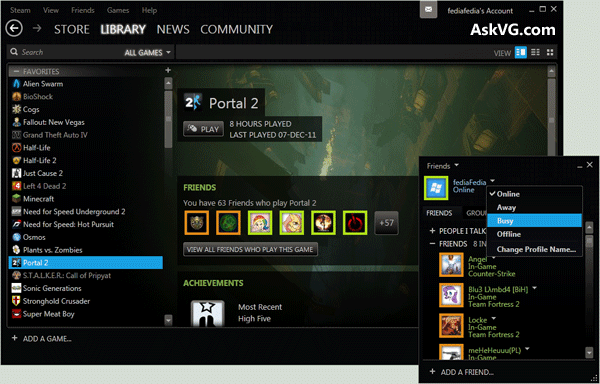NOTE: You can check other interesting and useful free software created by our readers
here.
UPDATE: New version 2.0.2 released which comes with a few fixes and updates. Check the change log below for more information.
Almost
all of use download software and other files from Internet. It might
be a free and small software or a large ISO file of a free public beta
release of Windows 8. Many times when we download a file from a
website, the website also provides hash code (CRC, SHA-1, MD5 or
SHA-256) to verify the downloaded file.
"
Hash Code" is a unique identifier which helps you in
validating the integrity of a file. Many times when you download a
large file, you can use its hash code to verify whether the file was
downloaded correctly or it got corrupted during the transfer process.
Hash code might come very handy when you download a file using a 3rd
party uploading website or a mirror website. You can check the
downloaded file with the help of its hash code and can determine whether
the file is genuine or was modified to put malicious code.
Now the question comes how to verify hash code of a file? Here is the answer!
"
Hash Tool" is a small, free and portable tool created by AskVG reader "
Shashi kumar Sinha" which helps you in calculating and verifying hash code of a file.
You just need to run the tool, drag-n-drop the file in its window or select the file using "
Browse" button and click on "
Calculate"
button and the tool will immediately show its hash code information
along with some important file information such as size, attributes,
creation date, etc.

It shows
MD5, CRC32, SHA1 and SHA256 hash values for the file. You can copy a particular hash code using "
Copy" button given after the hash code text box.
It also allows you to match hash codes. Just type the hash code in text
box and then select the file. It'll immediately match the hash codes
and will tell you whether the hash codes are similar or not.
It also allows you to save the hash code values in a text file using "
Save To File" button.
Its a portable software so you don't need to install it. Simply run the EXE file and enjoy the software.
Changes in Version 2.0.2:
- Fixed a few issues
- Changed background image and font
You can download it using following link:
Download Link
Following are the hash values of "Hash Tool":
File : HashTool.exe
Size : 1057768 bytes
CRC-32 : 2D6BC5C8
MD5 : A573BDD743E313D1D79ED8D2E3672DC4
SHA1 : 9890413681FED7A2A9217A99EC953B9B8D5090C8
SHA256 : E52AEF1E786B6479E8282FB42B312131953FA553C2B10B5E4E4A0616FAF61406
Please provide your valuable feedback about this software in your comment...








 Active @ Disk Image
Active @ Disk Image 



 Download Microsoft GIF Animator
Download Microsoft GIF Animator